19 Pinterest SEO Tips For Your Blog

Pinterest is more of a search engine than a social media platform. It allows users to search for topics, photos, and recipes just as they do on Google. It differs though as it displays the search results via imagery and visuals instead of the text blocks.
Therefore, we highly recommend optimizing your pins in the same way you would integrate Search Engine Optimization into your blog content.
So, how to achieve this goal?
In this article, we’ll share 19 SEO tips to optimize your Pinterest account and help drive traffic to your blog.
#2 Optimize Your Bio
#3 Claim Your Site
#4 Follow Like-Minded Accounts
#5 Make Video Pins
#6 Improve Your Search Discoverability Using Relevant Keywords
#7 Generate Original and High-Quality Content
#8 Optimize Your Image Sizes
#9 Write Effective Pin Description
#10 Choose the Right Keywords
#11 Set Up Rich Pins
#12 Incorporate Calls-To-Actions in Your Pin Designs
#13 Create Catchy Headlines
#14 Add Large Texts to Your Images
#15 Schedule Pins at Prime Time
#16 Make Use of Hashtags
#17 Install a “Pin It” Button to Your Posts
#18 Create a Pinterest Business Account
#19 Maintain Consistency with Pinterest
Final Thoughts
1. Include Keywords in Your Display Name
It also helps visitors grasp a little more about the kind of content and the pins they eventually come across on the Pinterest boards. Pinterest users may seek specific topics and pay attention to the content they are interested in. Thus, if your display name includes relevant keywords, they might come across your account.
Choosing appropriate keywords for your Pinterest board name is going to be much more efficient with Serpstat's Keyword Research Tool.
There is such a feature as Search Questions. It allows you to choose your title based on questions in the search bar and have better options for catching their attention.
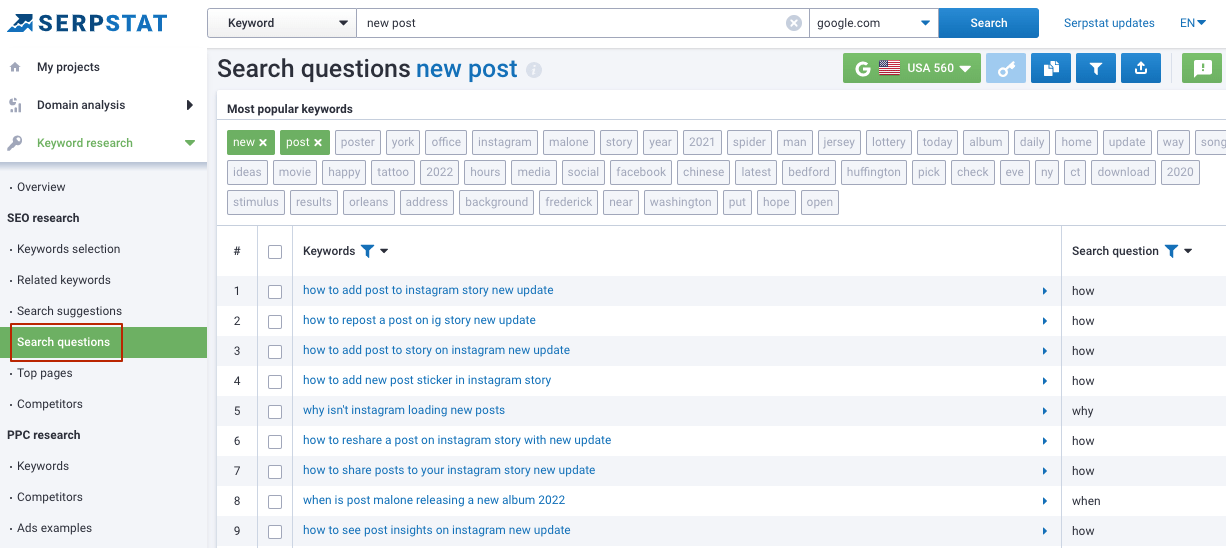
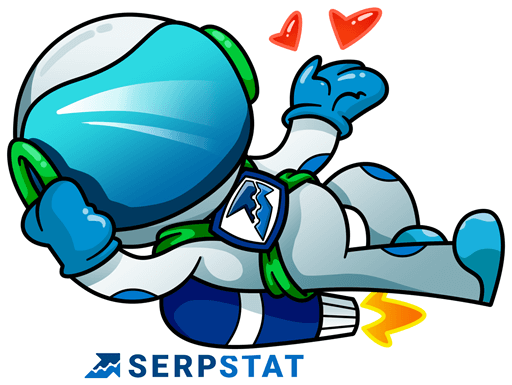
Want to get a free personal demo, trial period, or a bunch of successful use cases?
Send a request and our expert will provide you with all the info you need :)
2. Optimize Your Bio
Like your Instagram bio, this one may also be as creative, straightforward, or sassy as you wish. Regardless of what you decide to incorporate in your bio, you can also add a couple of relevant keywords to increase your site visibility on search engines.
If you are uncertain about the keywords, you can just review the results from the Pinterest search bar. If there are many loads, you are certainly not an outright winner. But, if there are just a few, you may have to try another keyword. To put it simply, you have to use a keyword that is most likely to be searched for.
3. Claim Your Site
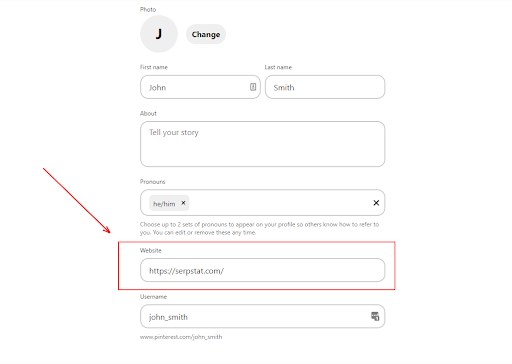
This is a great way to access your site's analytics and track how many people visit your blog or website through your Pinterest account. You'll also get a verification checkmark next to your site name, which gives users confidence that they are clicking on the correct link.
If you use your blog to sell products like posters or digital prints, you may benefit from getting a verified merchant status. In that case, you may also tag your products on your pins. This will help empower your clients to purchase goods from your store without closing Pinterest.
If you're migrating an existing site, it's essential to consider how your URL structure will affect your Pinterest SEO. When you update your URLs, the search engines have to relearn who you are and what content you post. However, learning how to do a proper SEO migration of your site will help you save your Pinterest traffic.
4. Follow Like-Minded Accounts
Following others is one of the possible ways to boost traffic and new followers. This is a great way to come across like-minded persons with the same interests. The person you follow is factored in when generating the research outcomes per the Pinterest algorithm. So, all the "Follow to Follow Back" techniques have a positive effect on attracting a new audience.
You may manually search for relevant accounts. But there is also a great possibility to find top competitors in your niche via specially elaborated services like Serpstat. This is the way you may use the "Domain Analysis" module:
- enter your site in the search bar;
- go to "SEO Research" —> "Competitors" report. This is the way to find your top competitors that rank for similar keywords in search results;
- visit their websites —> check whether they have social media pages, namely Pinterest —> follow them or consider mutually beneficial collaboration opportunities.
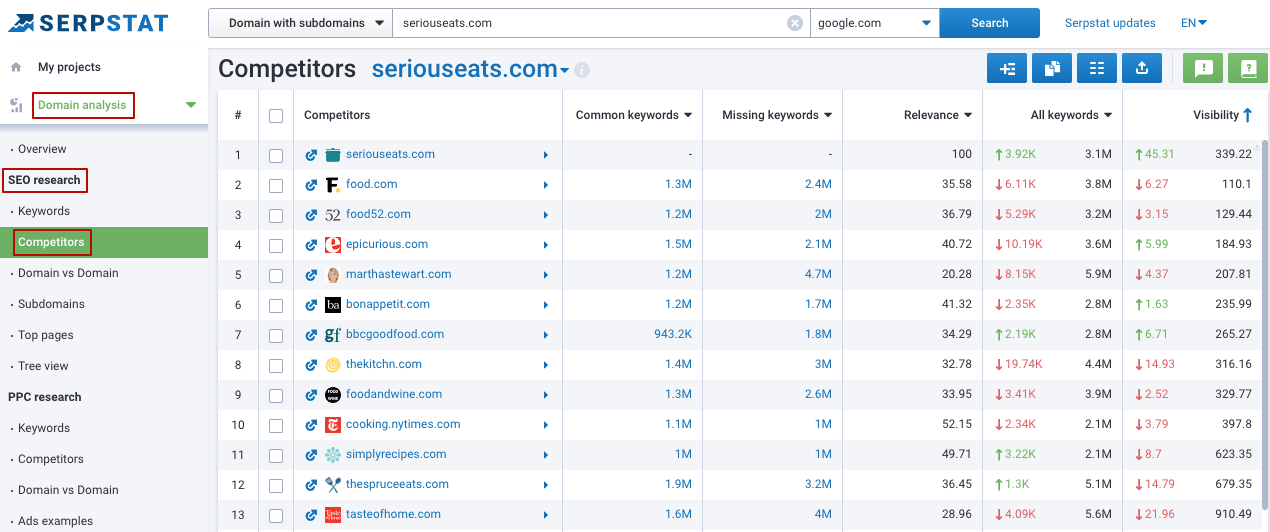
Let's imagine that you have a business that specializes in quirky lamp sales. You follow like-minded brands from the same niche. When the followers of these similar brands browse Pinterest, your profile emerges as a similar account that they might be interested in.
This is a great way to attract more traffic to your blog.
Jenni Lui is a Pinterest software engineer. He says that roughly 40% of all engagements on this platform originate from related pins.
5. Make Video Pins
If you generate video content for your blogs or YouTube channel, uploading the organic content to your Pinterest profile gives rise to more impressions. Also, it piques the interest of new audiences on the platform.
In regard to the SEO rankings, videos are the right thing. Whenever accessing Pinterest via the mobile platform, which accounts for 82% of visits, video pins get stacked atop the page.
By pinning the videos, you stand to be noted first by a new user, which also means an increased probability of being liked.
6. Improve Your Search Discoverability Using Relevant Keywords
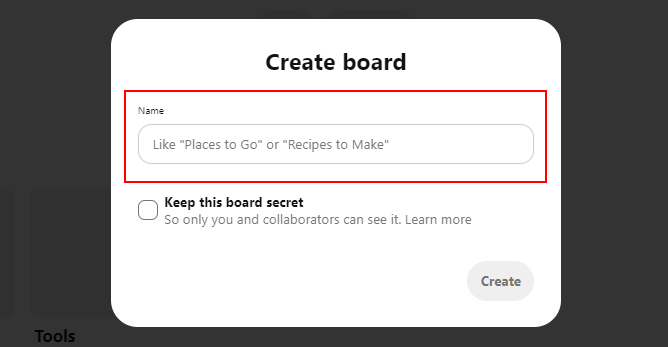
For this to be possible, your board should:
7. Generate Original and High-Quality Content
The users of Pinterest are great scrollers. Hence, it is your responsibility to catch their attention and let them engage your content. To do this, make clear and attractive photography backdrops, and incorporate bold fonts.
If you seek to enhance your blog posts, do not just stop at pinning photos incorporated in your articles. Instead, you are supposed to generate a sharable and exclusive picture for Pinterest. This has to be accompanied by a title that may be clicked.
If you post manly fashion or beauty content, refrain from using your facial images. Due to some issues, the social media Perth opines that images that lack faces do get pinned frequently.
8. Optimize Your Image Sizes
The optimum sizes of the contents are as follows:
- Images – 2:3 or 600 by 900 pixels.
- Videos – 1:1 or square.
✔️ Horizontal pins do not get traction as well. They are shrunk on the main search feed to fit within a strict column.
9. Write Effective Pin Description
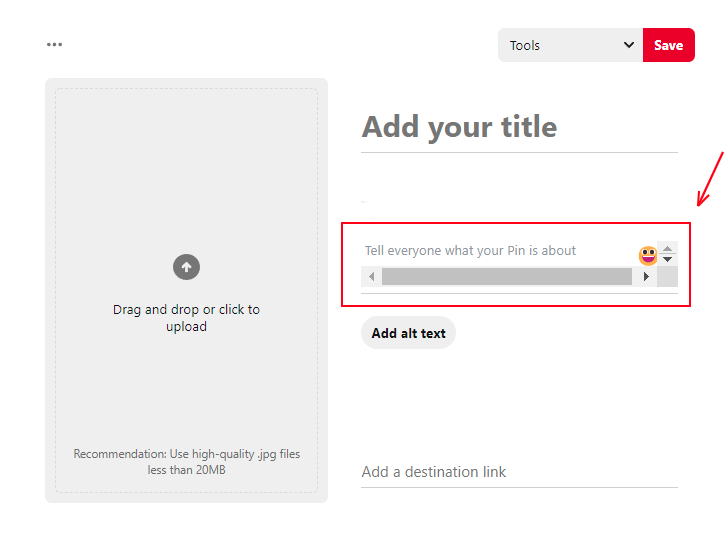
It isn't that hard. All you have to do is log into your Pinterest account and begin pinning things in the four directions. Launch deeper to use descriptions rich in SEO on the pins, videos, and boards, which have an impact on driving traffic to your profile.
Pinterest imposes a maximum of 100 characters per title, which grants lots of spaces to fill the keywords in. Maintain the titles short and catchy while adding more details in the description.
Titles attract the readers in the same way the article headlines do. Overall, "How to" or "X Best" titles tend to increase impressions. If you have not managed to convey the necessary message in 100 characters, use the pin description to cater for the extra pieces of information.
The Pinterest audience mainly maintains satisfying and short descriptions. The first 50-60 characters may be seen in the feed. Thus, they need to be coherent. Maintain the first sentence within the 60 characters to let the readers know what you are attempting to state.
10. Choose the Right Keywords
If you are uncertain of the keywords you should use in your pin descriptions, you may look up the keyword research tool for Pinterest. Serpstat is one of those easy to use :)
- enter the keyword in the search bar;
- go to "Keyword Research" module —> "SEO Research";
- check "Related keywords", "Search suggestions", and "Search questions" reports and discover search queries that are semantically related to the searched keyword.
- The service shows similar keywords based on the similarity of the top-20 of their search results, for which there are at least two pages at the top as in the analyzed keyword.
- "Connection strength" equals the number of identical URLs in keywords' top-20 search results (that’s why the highest number of connection strength is 20).
The most searched keyword appears at the very top, while the relevance decreases with the ranking down the list. The most searched keywords tend to have thousands of relevant pins. This calls for your content to be extraordinary to rank higher.
It is also worthy to combine most searched terms with some low competition keywords to boost the chances of increasing the page visibility.
11. Set Up Rich Pins
Whether you are pinning a product, a list article, or your favorite recipe, the pins organize extra pieces of information concerning the kind of pins you post and add the same to the pin. Thus, if you wish to link the same to a recipe, a rich pin quickly displays to the reader the necessary ingredients and the preparation times.
An ordinary pin requires the users to click on the blog to discover more. Rich pins are generally a great way of making your content a lot easier to access and read. They are also great when attempting to attract scrollers.
These highly specialized pins generally rank better in the platform's search results, where the algorithms read the contents easily.
Bear in mind that the pins are only available to business account users. Switching your personal account to the business one is free. This switch also gives you easy access to the analytics and the rich pins.
12. Incorporate Calls-To-Actions in Your Pin Designs
Using action verbs in your CTAs, such as "click here" or "learn more," is a powerful way to motivate people to take action. A typical example of this is "Click here to see the recipe" or "Click here for step-by-step instructions." Don't leave it at that, though — include one or two other sentences that explain why someone should click through.
When you integrate a call to action into your pins, you'll better get people to click through to your site. By leading your readers right where you want them to go, you'll avoid losing potential customers, and instead, you'll even gain a few.
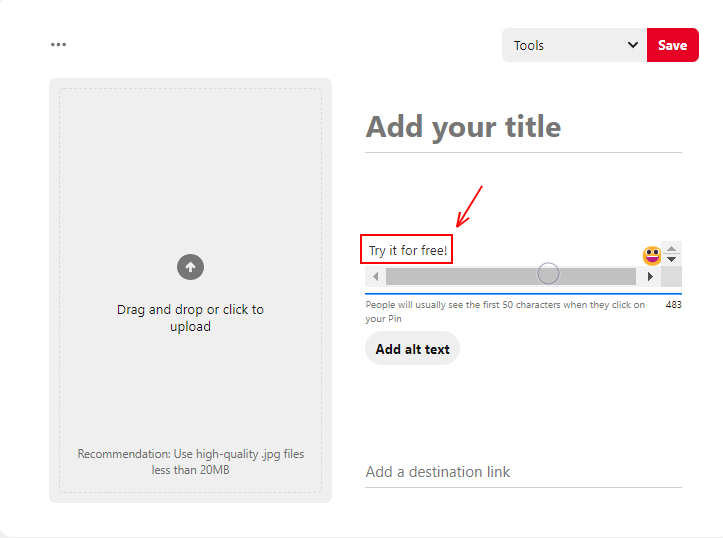
13. Create Catchy Headlines
The first thing that captures the eyes of potential pinners is the headline. If your headline is great, you will have a higher chance of getting repinned and driving more traffic. However, if your headline is not good enough, it will not be pinned or shared. You can write a good headline by doing these:
When writing a headline for your pin, include the main keyword that you want it to rank for on the platform. You can find out which words get searched most frequently by using the auto-complete function on Pinterest (which works almost exactly like Google's).
Your pin will likely appear on their Pinterest feed if your headline accurately matches the keywords people search for. And if your headline is attention-grabbing, it'll entice them to read the rest of your content.
14. Add Large Texts to Your Images
Adding text to your image will make your pin stand out on someone's feed and entice them to click through it to find out more about what's on the pin.
The text on your image should be clear, easy to read, and aligned with your image. A large, descriptive headline on your image will help potential readers understand what your post is about — and therefore, they'll be more likely to click on it.
You can do this for free using Canva or Desygner, which are popular online graphic design tools. If you have Photoshop installed on your computer, you can also use it for image editing.
15. Schedule Pins at Prime Time
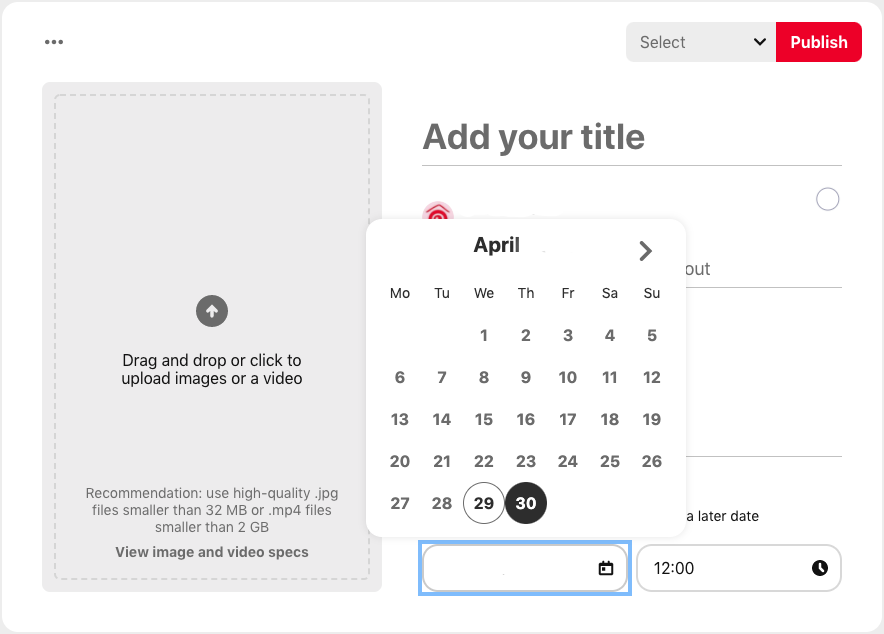
If you're using Pinterest for your blog, you know the importance of scheduling pins at the right time to get your content to be seen by as many people as possible. You can schedule pins from your blog or website, which will ensure that you're posting when there are many people on Pinterest. The good news is that there are multiple tools that will help you easily do this. Such tools are Tailwind, Hootsuite, or Buffer.
When you schedule pins from your blog at prime times and analyze your repins, likes, and clicks, you can learn more about your audience and pin performance. You can fine-tune your content strategy to reach a larger audience more successfully with that information.
However, to get the most out of this strategy, you need to know when the best times are to pin. It depends on what industry you're in and who you're targeting. If you want clicks, consider posting during peak traffic hours for your target audience.
16. Make Use of Hashtags
You can add hashtags to your pin description. They are searchable and clickable. This makes it much easier for people to find your pins when searching for specific things on Pinterest. To use hashtags effectively, take a look at the keywords in your title, description, and even board names.
For example, suppose you're writing a blog post about the best tips for making delicious smoothies that are also healthy. In that case, you might use hashtags in your description that directly relate to this topic, such as #healthysmoothies or #delicioussmoothies.
By making sure your hashtags are relevant, and including just a couple in each pin, you'll get higher-quality traffic from people who are genuinely interested in what you have to offer.
17. Install a “Pin It” Button to Your Posts
Adding a "Pin It" button to your blog posts will make it easy for readers to share images from your blog on Pinterest without taking any extra steps, which will help drive traffic back to your site. If the reader has to copy and paste the URL and find your corresponding image, they may not bother pinning at all.
What's more, it's essential to make sure that the "Pin It" button you install is compatible with mobile devices. Otherwise, people will have a hard time clicking on it from their phones or tablets.
If you're using WordPress, you can use a few plugins to add the "Pin It" button to your blog posts. You can also add this button yourself without using a plugin. All you need to do is add the Pinterest code to your website, which is also another way to increase your website engagement.
18. Create a Pinterest Business Account
In fact, having a business Pinterest account can help you increase your blog traffic, which is an excellent idea if you're planning on making (more) money with your blog.
A Pinterest business account will allow you to use Pinterest analytics, which will tell you how many people are seeing and clicking on your pins and other helpful information to guide your pinning strategy. It will also give you more insights into which pins perform best, and even help you determine when is the best time of day to post new content. Plus, if you ever need it, you'll be able to easily advertise on Pinterest.
So, if you haven't already done so, consider switching over to a Pinterest business account. It's completely free, so there's no reason not to try it!
19. Maintain Consistency with Pinterest
Update your boards regularly and upload your pins consistently, while also engaging with other users of Pinterest. This will help you turn your business into an income-producing asset.
Final Thoughts
This is undoubtedly why we see so many pinners harnessing its power to share product and blog posts with the world. They know that the more content they share, and the better they optimize it for SEO, the more traffic they'll get and sales they'll make. Pinning often is simply the best way to get more eyeballs on your blog posts!
With the Pinterest SEO tips covered in this guide, you'll also be able to harness the power of this amazing search engine platform to grow your business or blog. These SEO tips aren't hard to implement, and they'll be sure to bring you greater success in the future. Make sure you use them when possible to give yourself an edge over other bloggers in your niche.
Speed up your search marketing growth with Serpstat!
Keyword and backlink opportunities, competitors' online strategy, daily rankings and SEO-related issues.
A pack of tools for reducing your time on SEO tasks.
Discover More SEO Tools
Backlink Cheсker
Backlinks checking for any site. Increase the power of your backlink profile
API for SEO
Search big data and get results using SEO API
Competitor Website Analytics
Complete analysis of competitors' websites for SEO and PPC
Keyword Rank Checker
Google Keyword Rankings Checker - gain valuable insights into your website's search engine rankings
Recommended posts
Cases, life hacks, researches, and useful articles
Don’t you have time to follow the news? No worries! Our editor will choose articles that will definitely help you with your work. Join our cozy community :)
By clicking the button, you agree to our privacy policy.

